-----------------------------------------------
The Sims 3 Exchange
The easiest to download from. By far the riskiest.
Nice and Easy Solve
Immediately after installing new content go to the installed Content tab. All the content will be grouped together at the bottom of the list. Making it very easy to remove bad cc. Use Crinricts bad cc list to identify the launcher icons to remove.
When you close the launcher or play the game all the content goes random making it very difficult. So always check your content immediately after installing it.
Files with this logo don't show pregnancy bumps or change in size if your Sim gains weight, causing neck and ankles splits. Some are good bits of cc though, so its up to you if you want to remove them.
If you notice the file logo on these.
This means the cc doesn't show in the launcher or custard and can only be removed by deleting the Sim it came on. Files in the launcher from this sim will not be deleted with it. Only the files sharing this logo.
To save any files from the sim you might like, hair for example still works quite well. Save on to a new Sim in CAS. Click 'share'. This saves a copy of the Sim to your ..sims3/exports folder. You can double click to install or drag and drop to the ..sims3/downloads folder and install from the launcher's download tab.
To save any files from the sim you might like, hair for example still works quite well. Save on to a new Sim in CAS. Click 'share'. This saves a copy of the Sim to your ..sims3/exports folder. You can double click to install or drag and drop to the ..sims3/downloads folder and install from the launcher's download tab.
The Sims Resource
Downloading clothing instead of whole Sims immediately wipes out bad cc that sticks to sims. That's the horse body, the nude parts, the boob tops and all other hidden cc.
The other good thing about TSR is that you can see how the items are categorized before you download. It shows the age it's for and the clothing types its' in and if its in Male, female or both.
The clothing meshes are toddler, child, teen, young adult/adult as one and elder. They shouldn't be categorized with each other. The hair meshes are toddler, child, but teen + young adult + adult + Elder are one size.
The files on tsr are the same as the Exchange. Save them to your ..sims3/downloads folder and they show in the launcher download tab ready for install.
Using custard
Personally if I see a corrupt file I just delete the sim. I use custard to see if the custom content is in the right category. Anything showing in naked, singed I know I don't want. I also loathe clothing in teen and adult or formal wear in gym wear. It's useful, but time consuming.
I mainly use it to test my own creations before uploading them.
Its easy to fix if I have bad cc sticking I just delete the Ox code and re-save them. It's that simple to fix a Sim with hidden cc.


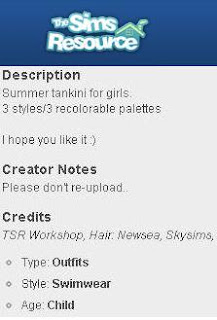

No comments:
Post a Comment