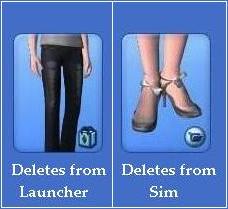 |
| Which icon do you have? |
Deleting from the Launcher
__________________________________________________________________
 Custom files with this logo in
Custom files with this logo in create-a-sim are sim3packs.
The logo looks like a bag.
They can't be deleting in-game.
Step 2: Open the launcher and go to the 'installed content' tab. Scroll through the list and select all the bad custom files. Click 'uninstall'. Once complete, they will be gone from your game and create-a-sim.
(Hooray!)
Sims3pack not showing in the launcher? Click here
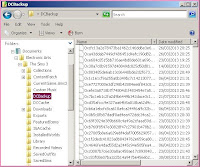 Step 3: Delete the 0x-codes associated to the bad CC from /sims3/dcbackup folder. You'll find the codes under each image of bad cc in the lists given above.
Step 3: Delete the 0x-codes associated to the bad CC from /sims3/dcbackup folder. You'll find the codes under each image of bad cc in the lists given above.
Hidden Bad cc keeps circulating because it can stick to sims you save without being selected. It is then hidden until the next person installs it.
When you save a Sim, the game uses the files in the DCbackup folder to attach CC. It does not copy them from the game, c-a-s, the launcher or the downloads folder. ONLY from the DCbackup folder. Delete bad cc codes, but keep good cc codes.
When you save a Sim, the game uses the files in the DCbackup folder to attach CC. It does not copy them from the game, c-a-s, the launcher or the downloads folder. ONLY from the DCbackup folder. Delete bad cc codes, but keep good cc codes.
Most users are oblivious their Sim is infected, people are not doing this on purpose to annoy you. Delete Ox codes to stop the spread, especially if you share your sims online.
Deleting from the Sim
__________________________________________________________________
These files are attached to an actual Sim. The only way to delete them is to delete the entire Sim wearing the items you want to remove. Custom Sims are deletable from inside the game in the pre-mades menu, and the launcher. You can use either, you don't need to do both.
If there are files you want to keep on this on the sim that needs deleting, you can either remove the items you don't want, then resave the sim. Or save the good items, including hair, to a new sim before you delete. (whichever is quicker)
The newly shared/saved sim will be in your docs/ea/sims3/exports folder. Double click to install the good content back into the game. Or drag and drop to the sims3/downloads folder and the files will then show up in the downloads tab of the launcher ready to be selected and installed.
- If you have a lot of Sims to go through try opening ..sims3/downloads folder and select the 'date modified' tab. This will put the content you have in date order which may help you narrow the search down.
- You'll need to manually delete the sim from the downloads folder if it's still in there. That way you won't accidently reinstall the things you just got rid of.
- If you have trouble with double click when installing a sim saved from exports folder. Drag and drop or copy the file in to the Sims3/downloads folder. It will now show up in the downloads tab of the launcher and you can install the Sim in the usual way.
Other problems related to this file type
Even when it is not technically bad cc, these files only have one body size and type. So if your sim gains a few pounds, or becomes pregnant, this outfit will remain the same.
With clothing, you'll see breaks in necklines', ankle's and waists. With hair you'll see the scalp through the hair or hair goes through the face or body. If you tend to play your sims all the one size it won't bother you. Personally, I delete them. You can get equally good hair and clothing for free in sim3pack form, from TSR and these artists.
__________________________________________________________________
My strongest recommendation would be to not download whole Sims. But we all do! There are some easier ways of keeping on top of bad cc here for future downloads.
If you use CUSTARD, You can check you own sims and downloads for the hidden sims3pack files. Not the second file type though, unfortunately. The hidden sims3packs look like this:
b = baby
p = Pre-school/toddler
c = Child
t = Teen
ya = Young Adult
m = Male
f = Female
Any questions? Let me know below (:




I cannot get to my Laucnher/Installed Content Page to delete anything because of the "Exception raised- Unhandled page fault on read access to 0x00000014 at address 0x1027f2cb. Do you wish to debug it?". Clicking yes or no never removes the message to let me get to the installed content, it closes the Launcher. How can I delete this content if I cannot get to this installed content page? I see the day and night shoes right there at the top, I just want to delete them!!
ReplyDeleteYou need to speak to EA/origin about it. I haven't come across that fault before. If you go to this page and login with your EA account.
Deletehttps://help.ea.com/?sso_redirect=1
Once you've logged in go to this page.. https://help.ea.com/en/contact-us/ask
its live chat. Answers the questions and drop lists.. when it comes up with the solution a bottom appears at the bottom "I still need help" click that and it will take you to chat.
i tried to get rid of the boots,nude top and bottom by checking the sims, looking in the launcher, and deleting the 0x files for those items. i reinstalled the sims after i did tht and the items were still there :/ most of the sims i have i fixed them and then uploaded them, so when i checked i didnt see any bad cc
ReplyDeleteJust to be clear, removing the Ox codes doesn't take them out the game, its stops them being shared. They came to you hidden and that's how they move around, they'll stick hidden to anything you create whether you sims is wearing them or not. You have to unistall cc via the launcher or the other file type via the sim it came with.
DeleteNow that's out the way, there are two things.
First, if you have lots of CC they drop off the launcher list after about 150-200. The only way to get them up the list is to delete things you don't use. Like patterns, objects, accessories. I bet you have loads you don't use.
The second thing, maybe try this first actually.
Check the folder docs/ea/sims3/savedsims If there's any in there that are wearing these bad files, they'll stay in the game even if you did remove them from the launcher.
Lift the files out of the folder and put them on the desktop (just in case they have other items you like on them, if they do just put the items on a clean sim and save it)
I'm completely confused. Like I have this really annoying full body tattoo on my male Sims that only appears when they're naked. It's an accessory. I don't know which of the Sims I downloaded it from gave it to me, so I don't know what to do!
ReplyDeleteYou have to find the item in the launcher to remove it. Sometimes the logo's in the launcher are not that obvious though. I haven't done any pages on tattoos so I don't have images to help you.
DeleteBUT - here's thesimsresource pages of tattoo as accessories. If you can find the one you have (most of the exchange content comes from TSR) click on it.. the next page it shows you, you will see the launcher icon - all TSR content shows you the launcher icon..its the small square one. http://thesimsresource.com/downloads/browse/category/sims3-accessories/search/tattoo/
If the one you have is not in any of the 4 pages on TSR, at the very least looking at the others may help you get an idea of roughly what to look for.
The hooker boots are in my game, but in the launcher they don't show up, and in DCbackup they don't show up.
ReplyDeleteYeah I will add the link to the post -- I've wrote a post on how to find cc not showing in the launcher its here: http://findingbadccsims3.blogspot.co.uk/2013/08/how-to-find-cc-not-showing-in-launcher.html
Delete